Are you looking to start a WordPress website, but you have no idea where to start? Follow along with this FREE WordPress website checklist below, and you’ll have a solid plan for your website in no time!
1. Purchase your hosting and domain name
A hosting provider gives your website somewhere to live in the online world. Some common hosting providers include GoDaddy, BlueHost, Hostinger, or SiteGround. Most hosting providers let you purchase domain through them as well, and many of them offer a free domain name for your first year. Your domain is the address of your website, like kaseyexpressions.com.
2. Install WordPress on your website
Depending on which hosting provider you choose, this looks different. But normally it’s a pretty simple process and your host should provide easy steps to follow to install the WordPress CMS.
3. Write down your vision
This is the time to come up with a high-level plan, the vision for your website now and in the future. Write down the overall purpose. Is this a blog? A portfolio? An ecommerce website? A combination of things? Answer questions like “Who is your audience?”, “What is its purpose?”, and “What features will it have?”. Be specific enough to start off, but general enough to leave room to grow.
Here’s an example:
“My website is a portfolio website. My target audience is people who need a website built for them. The main goal is to provide samples of my work and a way for people to get in touch with me via a contact form. I also am including a blog as part of the website so that I can point clients to articles that will help them in their website journey. Maybe some day I will put videos on the website or send out a newsletters to subscribers.”
4. Create a structure
Get organized! List the pages you would like to have on your website. If you are blogging, come up with your post categories. If you are selling products, group them accordingly.
5. Pick any extra features you want on your site
Do you want visitors to be able to book appointments on the website? Are you building a portfolio? Do you want a subscribe box to send out email newsletters? Or maybe you want to sell products on the side? Are you an affiliate marketer? Do you want to build an online community? List any helpful information like this that highlights features you want to add to your website.
6. Pick a style and color scheme
Write down how you want your website to appear. Maybe you want a minimalistic and airy feel, or perhaps you want a busy, modern, and punchy look. It’s important to choose this now so that the design of your website is consistent throughout. Picking a color palette is also super helpful at this stage. Make sure you pick your colors well and stick with them so that the website has the same look and feel on every page.
Find websites that inspire you or that you want your website to look like. Or maybe you know of a website with a feature you want on your website as well. Keep a list of those websites and what you like about them.
7. Create a logo (optional)
Some websites use logos, and some don’t. If you want a logo, either create one yourself or hire someone to do it for you! If you would like me to create a basic logo for you for only $20 using Canva, reach out to me and let me know!
8. Choose pictures
Select pictures you want to appear on your website. Decide where you want them, like on your home page or about page, or somewhere else! Having these handy will be helpful later!
9. Choose phrases for your home page
Come up with phrases that represent you or your brand and jot them down. What phrases do you want to stick with visitors even after they leave your website?
10. Write up a bio
Come up with a bio for your about page. Be as detailed or vague as you want… this is YOUR website after all!
11. Hire a website designer
A web designer / developer can take care of all the nitty gritty details that don’t always come to mind when choosing to build a website. Hiring someone to develop and design for you will help when you can’t seem to get the design to look the way you want. They can also help you when you run into technical issues, or when you need to make your website mobile responsive, or when you decide you want a feature that you have no idea how to build. A developer will give you peace of mind by ensuring that you have everything you need to launch a successful and beautiful website.
12. Launch your website!
Now that you have your plan, some content, a solid design, and the tools you need, it’s time to launch your site! Congratulations! You have just created your first successful WordPress website!
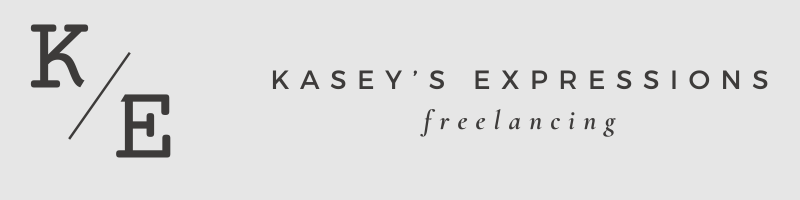
0 Comments